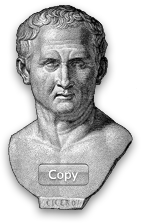 Recently featured in the article “Helfer im Verborgenen” in the German magazine MACup (issue 4.2007)
Recently featured in the article “Helfer im Verborgenen” in the German magazine MACup (issue 4.2007)
Cicero allows you to instantly copy a chunk of “Lorem Ipsum” to your clipboard with a single click on your Mac OS X Dashboard.
“Lorem Ipsum” is basically placeholder text that graphic designers like to use in their mockups to represent the text that will appear in the final document or web page. It’s better than just banging on the keyboard, which doesn’t really represent what sentences and words really look like. It’s better than repeating something like “fake text here. fake text here.”, which ends up creating distracting patterns. And it’s better than pasting in real English language text from somewhere else, since the viewer’s eye will end up getting stuck on the dummy words instead of looking at the design as a whole. The actual words produced by the widget are from a Latin text by Cicero (the guy in the widget) and people have been using the text in this way since the 1500’s!
As usual, you can find the preferences on the back side of the widget – choose how much text you want to be copied with each click of your mouse and that’s that. Your preferences hang around even after closing the widget, logging out, or rebooting.
Check out the Cicero page on apple.com or download the widget now – 80KB