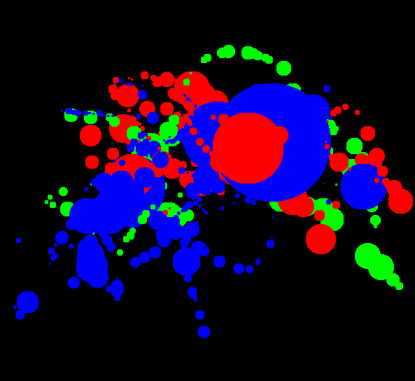I made a couple simple demos for the VIS145A students at UCSD to show how we can use an iPhone as the interface to Processing sketches.
Here are my examples – they require the oscemote iPhone app. Note that Osculator (MacOS software) is handy to have if you’re trying to do much more with the OSC protocol that this is all based on.
iphonesound.pde
(download text or HTML formatted source)
The iPhone’s accelerometer controls the pitch of an audio sine wave.
iphonedraw.pde
(download text or HTML formatted source)
This sketch allows the user to draw using the iPhone’s multitouch screen. Each finger is a separate brush and a new color. The brush size changes depending on the speed of finger swipes.